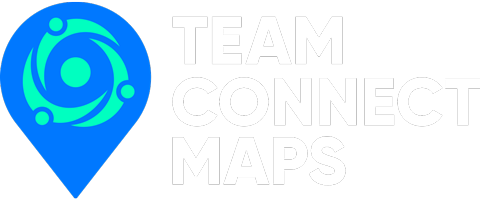Roles
Team Connect Maps is very flexible and can work with different roles and permissions in your organization to effectively manage your team.
Monitior Teams Locations – Blue Force Team Tracking – where is everyone /people, equipment, assets, vehicles
Setup GeoFencing and get alerts – did someone leave an area they were not supposed to or go into an area they were not supposed to or other tracking
Allocate assignments and tasks
Build optimized routes to sites you need to visit
Maintain SA – Situational Awareness and COP – Common Operating Picture

Field Crew/Staff
Your content goes here. Edit or remove this text inline or in the module Content settings. You can also style every aspect of this content in the module Design settings and even apply custom CSS to this text in the module Advanced settings.
Operations Managers
Your content goes here. Edit or remove this text inline or in the module Content settings. You can also style every aspect of this content in the module Design settings and even apply custom CSS to this text in the module Advanced settings.
Team Admins
Your content goes here. Edit or remove this text inline or in the module Content settings. You can also style every aspect of this content in the module Design settings and even apply custom CSS to this text in the module Advanced settings.
Ticketing System
Finance Analytics
Payroll
Project Management
Community Management
Content Management
For teams of any size
Content Management
Curabitur arcu erat, accumsan id imperdiet et, porttitor at sem. Nulla quis lorem ut libero malesuada feugiat.
Data Analytics
Human Resources
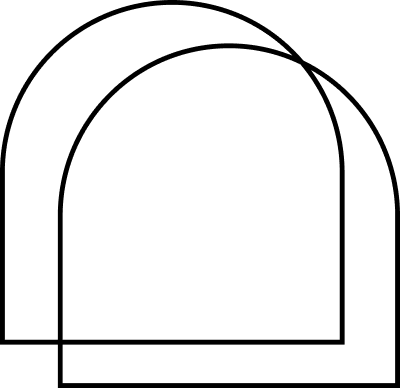
Security
Donec rutrum congue leo eget malesuada. Quisque velit nisi, pretium ut lacinia in, elementum id enim. Vestibulum ac diam sit amet quam vehicula elementum sed sit amet dui. Mauris blandit aliquet elit, eget tincidunt nibh pulvinar a. Donec rutrum congue leo eget malesuada.